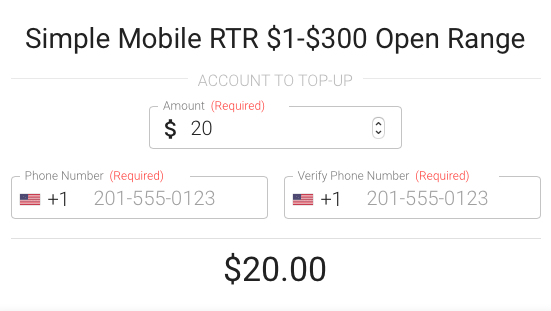Examples Product Form Inputs
April 18, 2025 at 6:56 AMOnce you have the product you are ready to display product details and required inputs to complete the purchase.
For example the following request get all required inputs for specific product in order to build the product form:
query ($id: ID!) {
node(id: $id) {
... on Product {
inputs {
name
type
required
label
html {
type
maxlength
minlength
min
max
pattern
}
}
}
}
}
{
"id": "RWa1ZUVkVK21=="
}
{
"data": {
"node": {
"inputs": [
{
"name": "amount",
"type": "float",
"required": true,
"label": "Amount",
"html": {
"type": "number",
"maxlength": null,
"minlength": null,
"min": 1,
"max": 100,
"pattern": null
}
},
{
"name": "accountNumber",
"type": "phone",
"required": true,
"label": "Phone Number",
"html": {
"type": "tel",
"maxlength": null,
"minlength": null,
"min": null,
"max": null,
"pattern": null
}
}
]
}
}
}
Product Form Example: